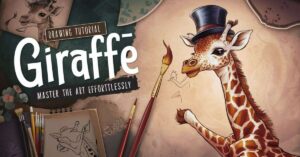Ever been cruising down the highway in your trusty Toyota Camry when suddenly, that pesky maintenance light flicks on? Don’t worry, you’re not alone! This little illuminated reminder can be a real head-scratcher for many Camry owners. But fear not, because we’re about to dive into the nitty-gritty of how to reset that maintenance light and keep your Camry purring like a kitten. How to Reset Maintenance Light on Toyota Camry.
What Is the Maintenance Required Light in My Toyota Camry?
First things first, let’s demystify that glowing symbol on your dashboard. The maintenance-required light in your Toyota Camry isn’t some sort of automotive bat signal calling for immediate panic. It’s simply your car’s way of saying, “Hey, I could use a little TLC!”
This light is designed to remind you that it’s time for routine maintenance, like an oil change or tire rotation. It does not indicate a breakdown or malfunction, so you can breathe easily. However, it’s crucial not to ignore it. Regular maintenance is the secret sauce to keeping your Camry running smoothly for years to come.
| “A stitch in time saves nine,” as the old saying goes. Well, in the world of cars, a timely oil change saves thousands in potential repairs! |
Reset Maintenance Light: Toyota Camry Instructions

Now, let’s get down to brass tacks. Resetting the maintenance light on your Toyota Camry isn’t rocket science, but it does vary slightly depending on your model year. Here’s a general overview before we dive into specific model instructions:
- Turn the key to the “On” position (don’t start the engine)
- Press and hold the trip meter reset button
- Turn the key to “Start” while still holding the button
- Continue holding until the maintenance light turns off
Sounds simple, right? But as with many things in life, the devil’s in the details. Let’s break it down by model year. How to Reset Maintenance Light on Toyota Camry.
How to reset the maintenance light on a Toyota Camry 2005
For you 2005 Camry owners out there, here’s your step-by-step guide:
- Turn the key to the “ACC” position
- Press and hold the odometer button
- Turn the key to the “On” position (don’t start the engine)
- Keep holding the odometer button until “000000” appears and the light goes off
Pro tip: If the light doesn’t reset on the first try, don’t sweat it. Just repeat the process. Sometimes these things need a second go-round.
How to reset the maintenance light on a Toyota Camry 2007
2007 Camry drivers, your process is a tad different:
- Turn the key to the “On” position
- Quickly push and release the trip meter reset button
- Turn the key to “Off”
- Press and hold the reset button, then turn the key back to “On”
- Hold the button until the maintenance light flashes and then goes out
| Read More About: Maintenance required Toyota Camry Hybrid |
How to reset the maintenance light on Toyota Camry 2008
2008 saw a slight tweak to the process:
- Turn the key to the “On” position (don’t start the engine)
- Press and hold the trip meter reset button until “TRIP A” is displayed
- Turn the key to “Off”
- Press and hold the reset button, then turn the key to “On”
- Continue holding until the maintenance light goes out
How to reset the maintenance light on a Toyota Camry 2009
For 2009 models, follow these steps:
- Switch the odometer to the “TRIP A” display
- Turn the key to the “Off” position
- Press and hold the trip meter reset button
- While holding, turn the key to “On” position
- Keep holding until the maintenance light turns off (this could take up to 10 seconds). How to Reset Maintenance Light on Toyota Camry.
How to reset the maintenance light on the Toyota Camry 2014
2014 Camry owners, here’s your guide:
- Turn the key to the “On” position
- Switch to odometer mode using the trip meter button
- Turn the key to “Off”
- Press and hold the reset button, then turn the key to “On”
- Hold until the maintenance light blinks and then turn off
How to reset the maintenance light on the Toyota Camry 2018
For you 2018 Camry drivers, things get a bit more high-tech:
- Press the “Engine Start” button twice (don’t start the engine)
- Use the arrow buttons on the steering wheel to navigate to “Vehicle Settings”
- Select “Scheduled Maintenance”
- Choose “Reset”
- Confirm the reset when prompted
Reset maintenance light Toyota Camry push button start

Speaking of high-tech, let’s talk about push-button start models. The process is a bit different, but don’t worry, we’ve got you covered.
How to turn off the maintenance light on a Toyota Camry with the push button start?
- Press the “Engine Start” button twice without pressing the brake pedal
- Ensure the odometer is displayed
- Turn the vehicle off
- Press and hold the trip meter reset button
- While holding, press the “Engine Start” button twice
- Continue holding until the maintenance light turns off
Remember: If at first you don’t succeed, try, try again. Sometimes these electronic systems can be a bit finicky.
Scheduling Maintenance
Now that you know how to reset that pesky light, let’s talk about why it’s there in the first place. Your Toyota Camry, like any vehicle, needs regular TLC to keep it running smoothly. Here’s a quick rundown of typical maintenance tasks:
- Oil changes
- Tire rotations
- Air filter replacements
- Brake inspections
- Fluid top-ups
Following Toyota’s recommended maintenance schedule is crucial. It’s like going to the doctor for regular check-ups – it helps catch small issues before they become big problems. How to Reset Maintenance Light on Toyota Camry.
Schedule Your Service with Toyota of Louisville
While resetting the maintenance light is a handy skill, nothing beats professional servicing. The folks at Toyota of Louisville are experts at keeping your Camry in tip-top shape. They offer:
- Comprehensive multi-point inspections
- Genuine Toyota parts
- Factory-trained technicians
- State-of-the-art diagnostic equipment
Booking an appointment is as easy as pie. Just hop on their website or give them a ring. How to Reset Maintenance Light on Toyota Camry.
Conclusion
In conclusion, resetting the maintenance light on your Toyota Camry is a piece of cake once you know the steps. But remember, that light is there for a reason – to keep your trusty Camry running smoothly for years to come. So reset when needed, but don’t forget to actually get that maintenance done!
Why not give it a try? Your Camry’s dashboard will look cleaner, and you’ll have the satisfaction of knowing you’ve mastered a new car care skill.
FAQs
Ans: Absolutely! As we’ve shown, it’s a simple process that varies slightly by model year.
Ans: Nope! But skipping actual maintenance might, so keep up with those service appointments.
Ans: If it pops back on immediately, you might need to try the reset process again. If it comes on soon after, it’s probably time for that maintenance.
Ans: Typically, every 5,000 miles or 6 months, whichever comes first.
Ans: Yes, but don’t ignore it for long. It’s there to remind you to keep your Camry in good health.